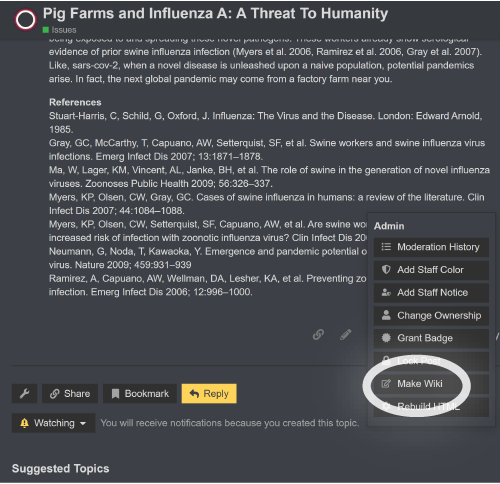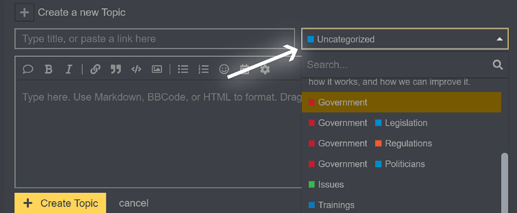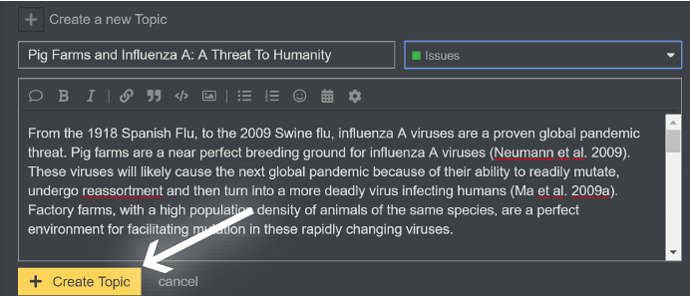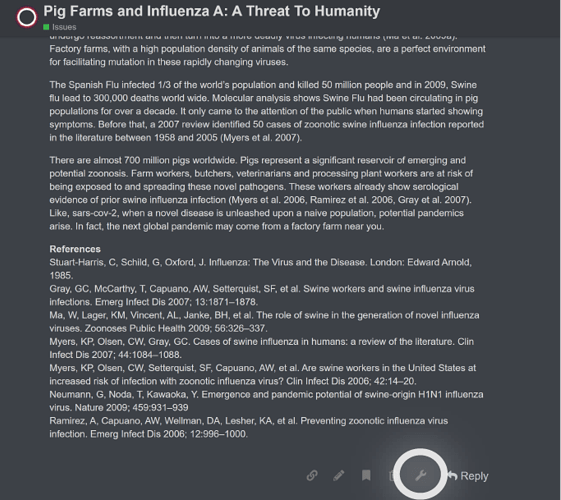Creating a wiki post in our Papertrail is a good way to provide key information to our community about a multitude of things, like dirt on animal ag, information on how to conduct investigations, or how to lead strategic and effective campaigns. If you think you have information that is important to presserve within our community, make your post into a wiki following these simple steps:
-
First, create a post!
Click ‘New Topic’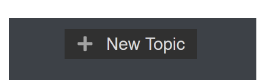
You can add in pictures, format the post however you want and add in hyperlinks to external links with more information. -
Pick your category from the drop-down menu.
- Click ‘Create Topic’
- Click the three dots that are under the new post you just created
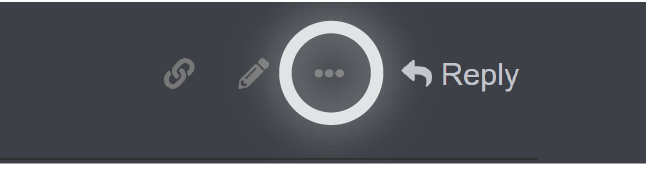
- Now, click on the wrench icon
- Click ‘Make Wiki’